Triggers are available in the External Hooks add-on starting from 9.0.0 version.
The add-on has the settings page which a user with the highest privilege (SYS_ADMIN) can add or remove triggers that invoke external hooks.
Go to the Administration page, find the section External Hooks in the left
sidebar and open the Triggers page.
On this page, a system administrator can change the default behavior of the add-on and adjust triggers for the Pre- & Post Receive Hooks along with Merge Checks.
For instance, the Pre- and Post Receive Hooks are invoked when a branch or a tag is created or deleted via the Bitbucket web-interface. Such behavior can be turned off by unchecking the following checkboxes:
-
Pre-receive triggers:
- Branch | Create
- Branch | Delete
- Tag | Create
- Tag | Delete
-
Post-receive triggers:
- Branch | Create
- Branch | Delete
- Tag | Create
- Tag | Delete
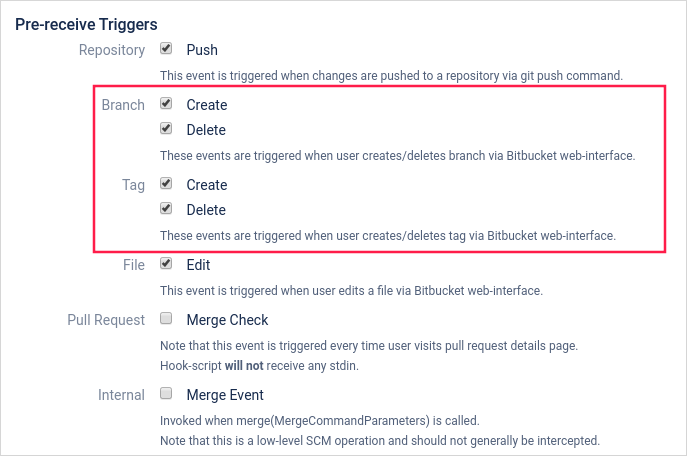
Optional: Click the checkbox Apply to existing hooks if you want to override
all the current hooks according to new rules.
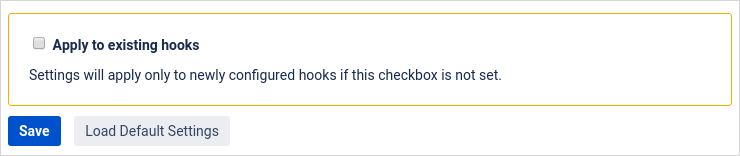
Press the Save button to save your new settings.
If you’ve selected Apply to existing hooks on the previous step, the process can take a while to be completed.
You can always get back to default settings by pressing the Load Default Settings
button and saving settings with Apply to existing hooks selected.
