This page describes how to install the trial version of the External Hooks add-on on Bitbucket Server.
-
Log in to Bitbucket Server as an admin.
-
Go to
Administration->Find New Appsand search for the “External Hooks” add-on.
-
Click on the
Free Trialbutton to obtain the free version of the add-on.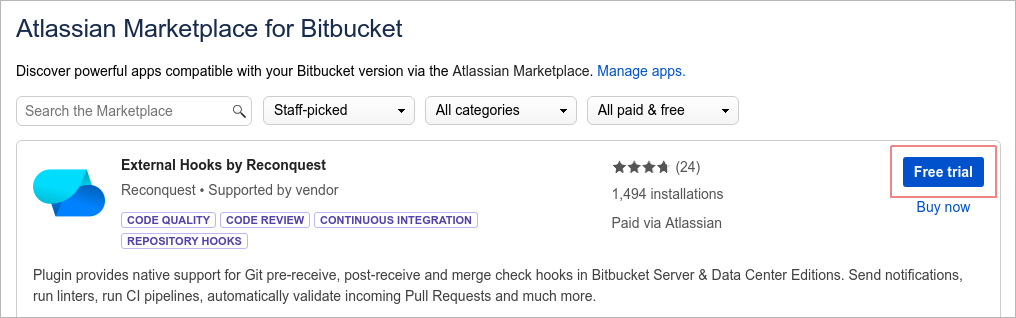
-
Confirm the add-on installation. Click on the
Accept & installbutton.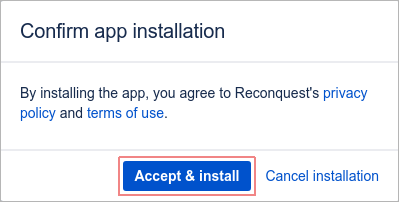
-
Enter the name of the organization in the input field under the Product name, agree with the Terms of Use and click on the
Generate Licensebutton.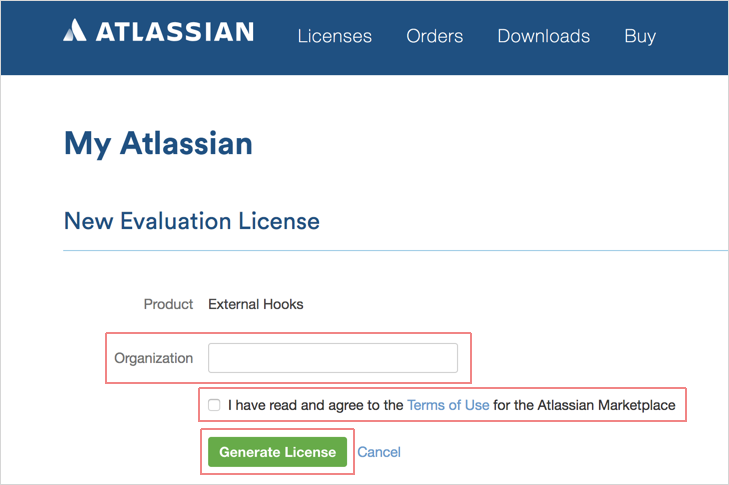
-
The last step is to apply just the generated license to the add-on. Click on the
Apply Licensebutton to finish the installation. -
After the installation has finished, you will be redirected to the
Manage appspage.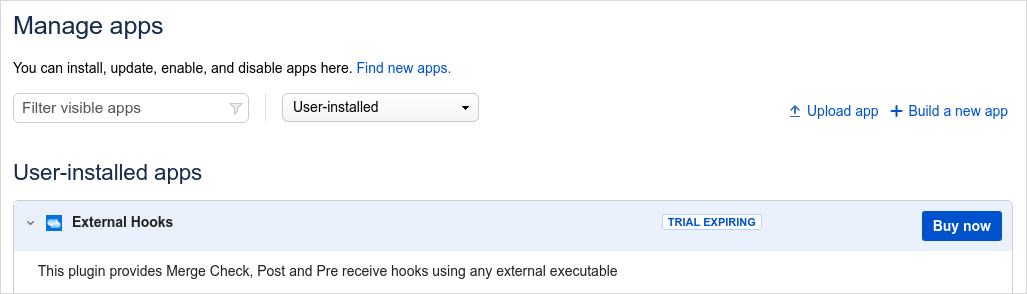
-
Visit the Configuring External Hooks page to discover further directions for setting up the add-on.
